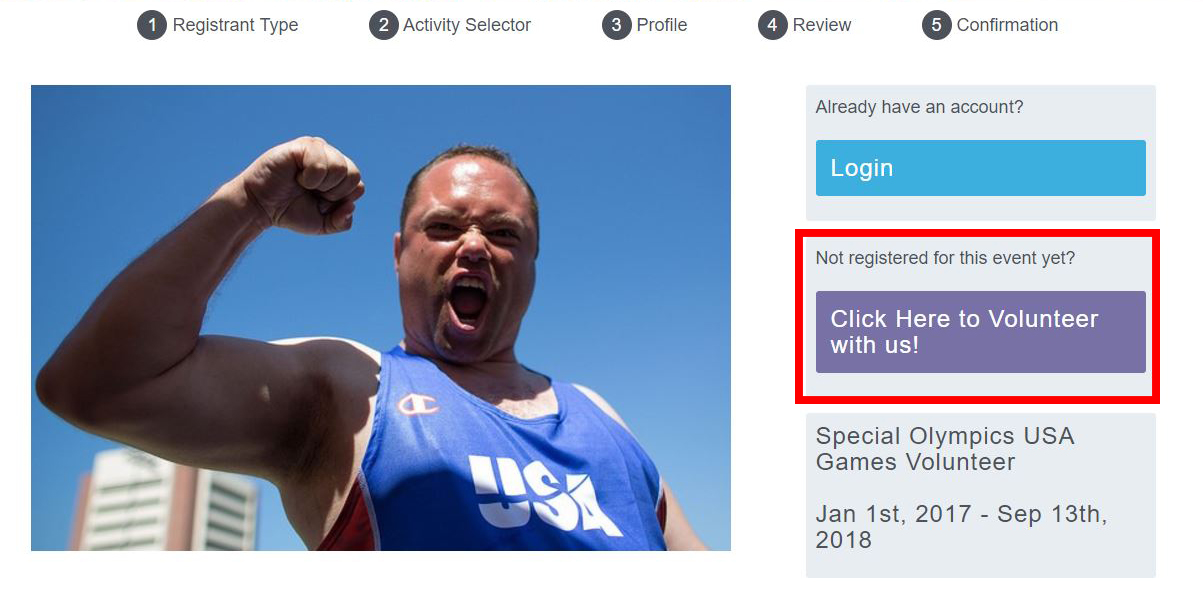Sign Up to Volunteer
Frequently Asked Questions
How to Register
Access Code: PACCAR2018
1. Click "Register Here" on the photo above
2. In the upper left corner under "Activity Selector", enter your unique Access Code and click "Unlock"
3. Once your group name appears, click on the blue plus sign to expose the positions available
4. Select the shift that works for your schedule (remember to check with a supervisor if necessary)
5. Select a Volunteer Training session (required). Fans in the Stands positions do not require training, so please select the first option: "Fans in the Stands or Opening Ceremony Cheer Line click here to opt out of training"
6. Click "Next" using the green box to the right
7. On the next page, enter your email address, name and password in the "Create an Account" fields
8. Click "Register" to finalize your registration!