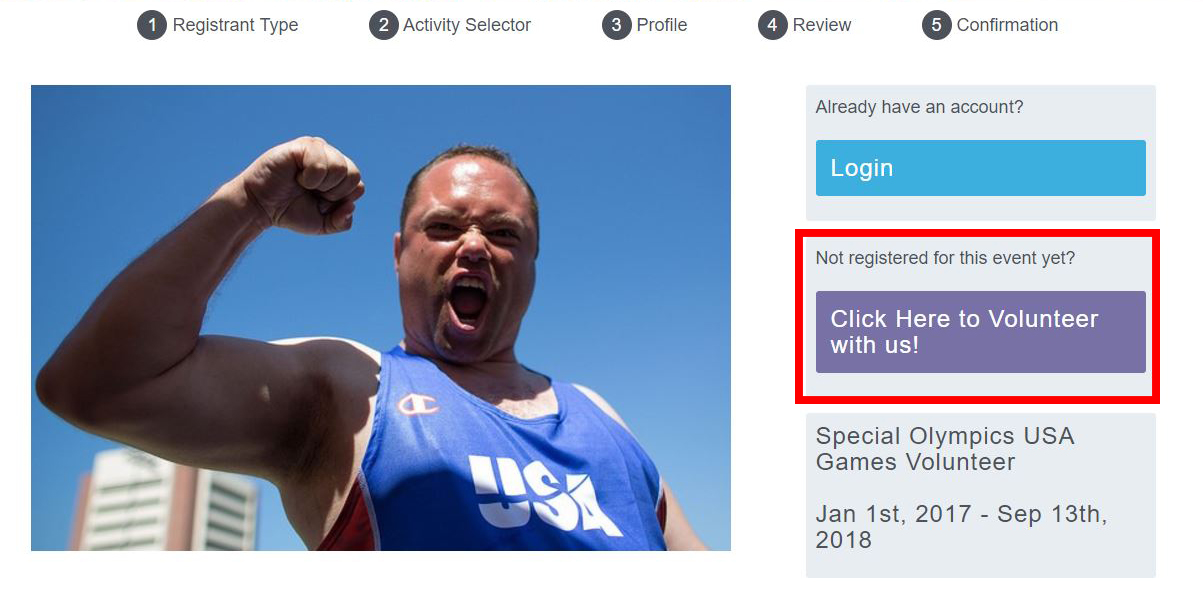Volunteer Jobs Available
KPMG should provide information specific information for employees volunteering such as: employee matching, time off requests, goals for the company, etc.
Sign Up to Volunteer
Frequently Asked Questions
How to Register
ACCESS CODE - KPMG2018
1. Click "Register Here" on the photo above
2. Click the purple box that reads "Click Here to Volunteer With Us!"
3. Select the blue box "Access Coded Companies and Groups"
4. In the upper left corner under "Activity Selector", enter your unique Access Code and click "unlock"
5. Once your group name appears, click on the blue plus sign to expose the positions available
6. Select the shift that works for your schedule (remember to check with a supervisor if necessary)
7. Select a Volunteer Training session (required)
8. Click "Next" using the green box to the right
9. On the next page, enter your email address, name and password in the "Create an Account" fields
10. Click "Register" to finalize your registration!
For more information on how to register to volunteer, watch the video below.